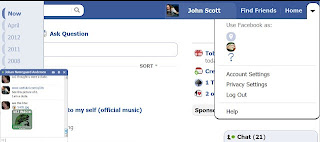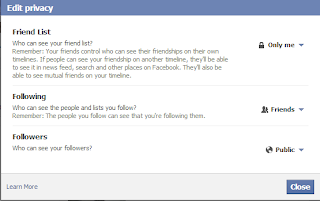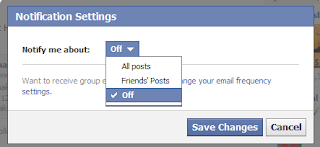Facebook, a threat to Google’s advertising machine, a threat to whole e-mail system! Spamming, spammy apps, privacy issues, other social networks but nothing has stopped Facebook nor our addiction towards it. Yes, we all have to agree that it’s addictive and it even get’s more addictive if you have uploaded your last night party photos :P. We open it everyday, many times a day. It’s accessible from anywhere, your tab, smartphone, SmartWatch, iPod, and even on Nokia’s new 110.
We really can’t get away from it, how hard you try to get rid of it but someone somewhere will make you access it. So, the only solution I could find was to minimize my time wasted on it by making the time spent on it more richer and knowledgeable.
Tips for Users
Be Informative
Yes, you access it to know what your friends are doing but how about an informative post after every two posts of stupid people(ok sorry, your friends)? Good deal? If you have a very busy schedule(everyone does) and don’t even have time to read a newspaper but you still open Facebook every day(again, everyone does), then how about liking your favorite news channel’s/newspaper’s page on Facebook and be updated while you socialize? That’s what I do, as a tech junkie I had liked pages of Mahsable, CNET, TechCrunch, IGN, Economic Times and even subscribed to people who love to keep the world updated.
So, just take a few minutes and like all those pages/ subscribe to people from whom you want to be updated.
Be Strict
You don’t have an obligation to like every post by your friends(especially the ones by girls :P). The more you interact with such content, the more of such content will be shown on your news feed and other important updates get’s hidden. That’s called a Filter Bubble you can read more about it here.
Also, don’t get carried away of what Facebook shows you. The icons/links are so addictive to click but will make your life only worse. Some examples are ‘Find Friends’, ‘People you may know’, Advertisements such as ’11 Friends like this’, App Requests, Apps that tells your past/future/best friends/profile views/stats etc. Moreover, never hesitate to flag something as abuse/inappropriate/spam. You can flag every piece of information on found Facebook from appealing adverts to abusive comments by your friends.
Many times it happens that you allow an app and later discovers it is not what you thought of or maybe there are apps that you don’t use any longer, so be sure to remove such apps from account. To remove an app go to Account Settings>Apps and click on the cross icon. You also have capability to view/edit it’s settings.
Personalize your Experience
Is Facebook boring? naa. But you might got bored of it’s layout and color scheme. So why not customize it according to your needs or just for the sake of change. Below are some browser extensions that will allow to add lot of functionality to Facebook and even change it’s look and feel.
These plug-ins doesn’t only improve your Facebook experience but also gives a Super User feeling.
Social Fixer:
This small plug-in goes by it’s name and improves the Facebook site by providing you a lot of fixes and tweaks. When you sign-in on Facebook after installing this, you will be welcomed with a on-screen setup wizard, which will take through it’s features. The below screen shots will reveal more about it’s functions.
Some noticeable features included ‘Friend Tracker’ that let’s you know who recently unfriended you and even who recently deactivated their account, ‘Pin Notifications’ that makes the notifications panel always visible and Anonymize screen that removes the all the profile pictures and names off the screen so that you share a screenshot like the one below.
| Anonymized Screen with features |
Facebook Smooth Corners:
I just hate all those squary things on facebook or hate squares in general? Then this extension is for you. It smoothes each and every corner on facebook. I tell you, changing the corners seems such a small modification but the impact is worth the effort.
FB Smooth Corners – Ultimate
FB Smooth Corners
FaceTweak:
Unlike Social Fixer, FaceTweak focuses more on tweaking the appearance and ease of access rather than content. This Firefox only add-on provide features like auto-login, auto-confirm friend requests, Google Calendar Integration etc. But the plug-in’s special is the themes pack it provides.
To access the settings for this plug-in, you have to go Add-ons from the Firefox menu and then select Options for this plug-in. When on facebook, there is no trace that you have installed a FaceTweak that means you can easily fool your friend with your favorite theme.
Get FaceTweak
| Yes, that’s FB |
Random Tips:
Making friends list invisible
Don’t want others(including your friends) to know with whom you’re friends with? Then Facebook provides a way for it. Go to your profile > Friends > Click on the Edit on the top bar > Select ‘Only Me’ from the drop-down menu.
UPDATE: As per the new timeline design, Go to Profile > Navigate to Friends tab > Click on the Pencil Icon(Edit) placed next to Find Friends Button > Edit Privacy > Now choose ‘Only Me’ from the drop down menu.
Now, the next time your friends visits your timeline, he will only be able to see the ‘Mutual Friends’ between you and him and not the whole list.
Edit comment
You have been underground, if you don’t know this feature. By underground I meant Facebook for mobile. So, if you don’t about this feature then I must tell you that yes, you can now edit your comments just like on Google+. You can even edit comments that you posted before this feature was released, so that means you can change any comment you made in your whole Facebook life. After an edit has been to a comment, there’s comes a link saying ‘Edited’ which on clicking will shows the ‘Edit history’.
Drop-down menu for posts
That drop-down menu on the news feed really brings lot of functionality. For every post, it provides you with three options namely ‘Follow Post’ to be notified of the activity that happens on the post(the opposite of ‘Unfollow post’), ‘Hide’ that further gives more options depending upon if it’s a post by friend or a page, and the last one ‘Report story or spam’ that will let flag the post as spam or abuse. I use the ‘Hide’ very often, specially when I see a spammy post or vulgarity post by friend/page because what if someone is sitting beside me the next time I open Facebook.
| When you hide a story by a friend. |
Disable group notifications
No doubt, these group notifications are annoying. So if you want to get rid of them just click on the Edit icon placed left to the group’s name on the side panel and select ‘Edit settings’ and then Select ‘Off‘ from the ‘Notify me about:’ drop-down(Refer to pics).
If the group is not present at the side panel then click on ‘More’ to show all groups you follow. Then open the targeted group and then turn Notifications to ‘Off‘(Refer to pic).
 |
| Turning off notification for a group |
Reposition photo on timeline
Posted a great photo of yours wearing a cowboy’s hat? But when viewed on profile, facebook shows the lower portion of your pic? Then there’s is a feature for you that came along Timeline that allows you to reposition photo. Just click on the ‘Edit or remove‘ button on that post and select ‘Reposition Photo’.
Now, you can drag your pic on the canvas just like you do with cover photo.
Lists
Lists were introduced as an Answer to Google+ Circles. It doesn’t really feels the same but is no way behind. Facebook automatically creates some lists(Smart Lists) for you as Google+ does with circles, example: Family, Acquaintances, Close Friends etc. After, you add friends to different lists you share posts with specific list or even hide posts from a list, change notification settings for different lists and more.You can add your best friends to the ‘Close Friend‘ list and then you would be notified of every new status they post.
| Notification ‘on’ for Close Friend list |
I will try to be updated on this post, as Facebook introduces new changes.
Part-2: Tips for publisher/content makers.