Great Facebook Tips and Tricks
If you like the first five tricks then you will love the other five. To view the first #1-5 tricks click here.
#6 Tag People in Your Status Updates
Sometimes your status includes reference to friends, groups or even events they are attending, for this Facebook has added a new feature to tag people and other things you’re connected to on Facebook.
Steps to tag people
When you are writing a status update and want to add a friend’s name to something you are posting, just include the “@” symbol beforehand.
As you type the name of what you would like to reference, a drop-down menu will appear that allows you to choose from your list of friends and other connections, including groups, events, applications and Pages.
 |
| Taging People In Status Updates In Facebook |
The “@” symbol will not be displayed in the published status update or post after you’ve added your tags.
#7 View Your Status Update Statistics On Facebook
Have you ever wondered how many times you have updated your status on Facebook? The Facebook app Status Statistics, can tell you this and more.
 |
| Facebook Status Statistics |
The app analyzes your updates and gives you a tidy list of how many you’ve written, the average word count and how many times a day you post. In addition, it generates a graph that shows you what time of day or what days of the week you normally update.
#8 Status Updates From Around the World
Want to get a view of the thoughts of Facebook users from around the world’s, head over to OpenBook.
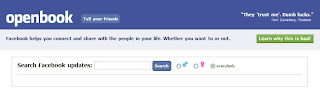 |
| OpenBook |
You can search results down by gender and keywords to find out what people are saying about a certain topic.
#9 Make Words Bold And Underlined
You can emphasize on words or letters that you want to highlight while chatting, by making them underlined or bold.
To make a word bold just add a star(*)before and after your word.eg-*Hello!*
To make a word bold just add a underscore(_)before and after your word.eg-_Hi!_
And of course you can add both underline and bold to one word.

